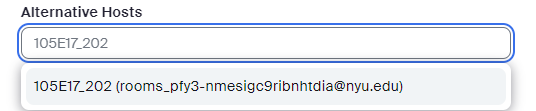Scheduling Guide
Below are resources to help you reserve a room for an in-person or hybrid meeting.
- Go to Google Calendar
-
Create a new event. Under the "Rooms" tab, search for "Wagner" to view rooms available for that time slot
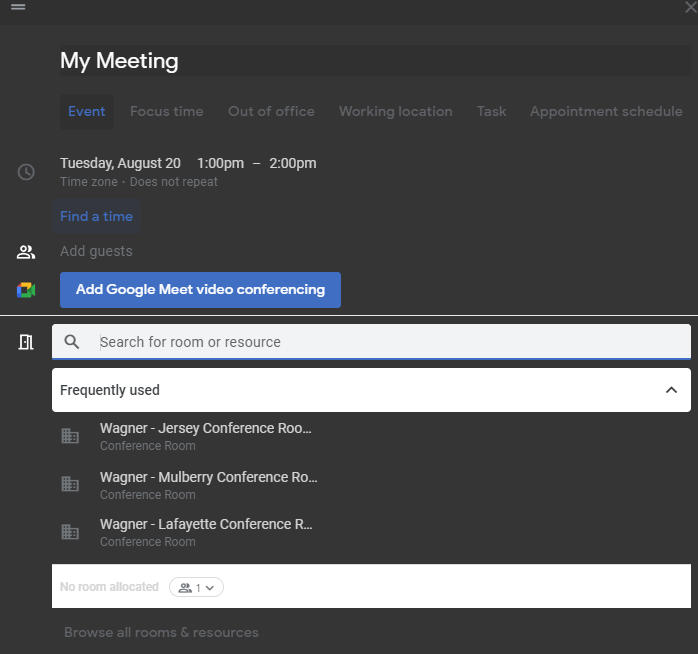
- The room will now be reserved.
- Navigate to nyu.zoom.us/meeting and log in.
- Click the "Schedule a Meeting" button in the top right hand side.
- Enter your meeting information, and be sure to add the following.
-
When your meeting is created, you should see the following screen. Next to "Add to", click on "Google Calendar".
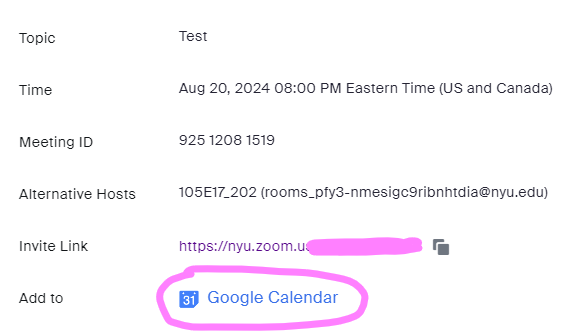
-
This will redirect you to Google Calendar. From here, add the room to reserve it by clicking "Rooms" and searching for the respective room.
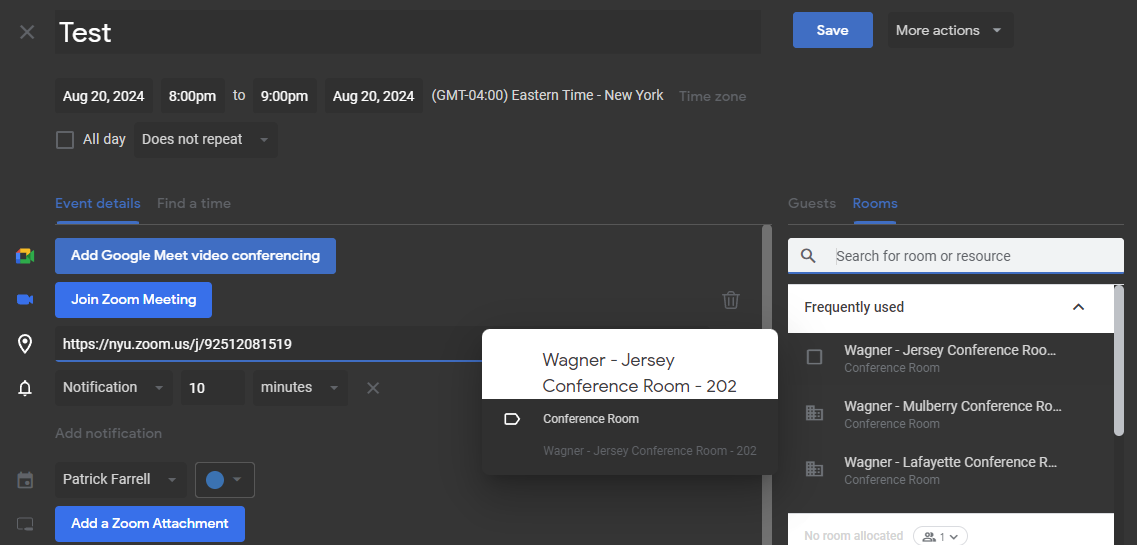
- Click Save.