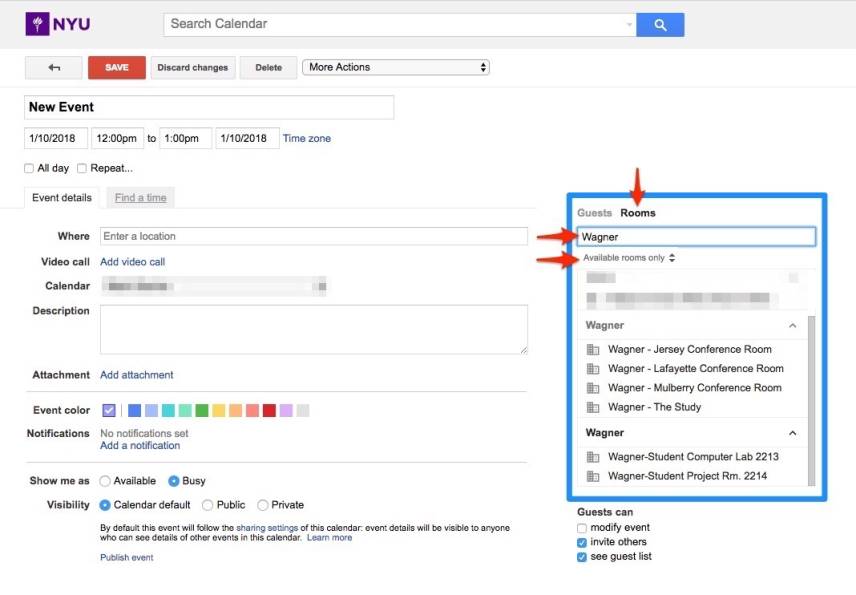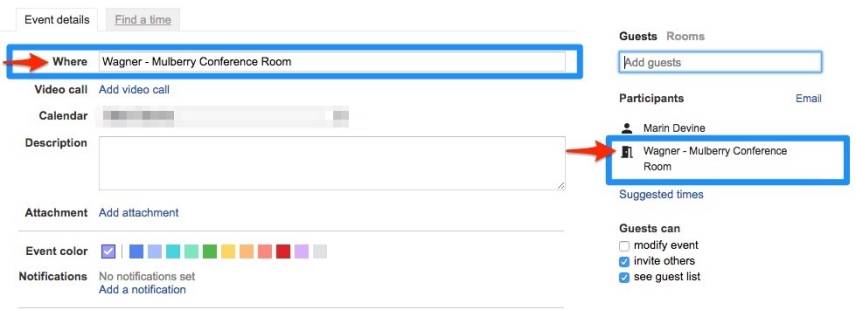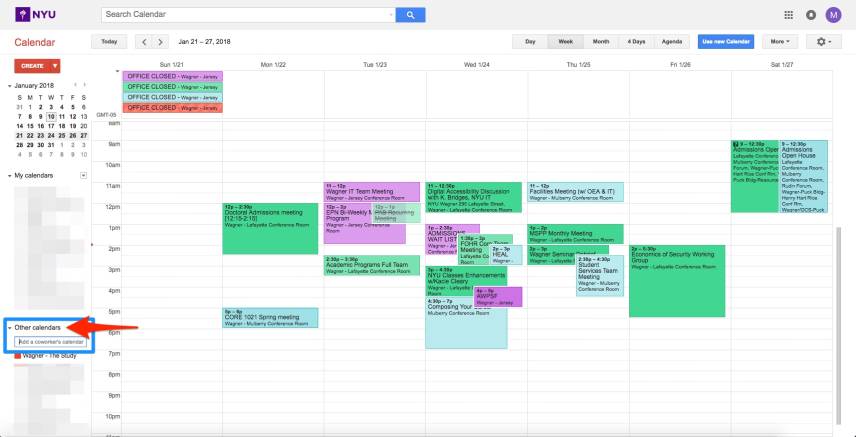Book a meeting space at Puck
Third-floor Conference Rooms (Jersey, Lafayette, Mulberry)
You can reserve meeting space at NYU Wagner directly through your Google calendar (you must be logged in to your NYU Google account).
Step 1
Create a new event in your Google Calendar and click in to edit the details. On the right side where you add Guests to the event, click Rooms.
Step 2
Search for Wagner and make sure you've selected Available Rooms Only to see any available meeting rooms in the building.
Step 3
Select the room you want to book. It will appear in the Where field as well as a "Guest." Be sure to click Save and if it is an available 3rd Floor conference room it will be automatically approved. (If the room is already booked it will be automatically rejected.)
To view all calendars
If you'd like to see any or all of the calendars to view availability on a wider scale, you can search and add the following to your Google Calendar through the lower-left Other Calendars option:
- Wagner - The Study
- Wagner - Jersey Conference Room
- Wagner - Lafayette Conference Room
- Wagner - Mulberry Conference Room
These rooms are automatically accepted or rejected based on availability.
Third-floor conference rooms are "fixed" spaces, meaning furniture cannot be moved.
Jersey (Room 3025)
Meeting Capacity: Seating for 16 - Additional seating for 10 in room
Details:
255 square feet
Fixed meeting setup
Four 5’ tables
Couch for seating up to 4
Half Moon Table
Features:
• Smartboard—Keyboard and mouse available at front desk
• Training and support provided by IT
• Telephone or Polycom conference phone available upon request
• Laptop, presentation clicker, and Mac adapters available at front desk
• WiFi enabled (Guest login information noted on info sheet in room)
• Dry erase board
Lafayette (Room 3066)
Meeting Capacity: Seating for 15
Details:
350 square feet
Fixed meeting setup
Two 6’ tables
Coat rack
Features:
• Smartboard—Keyboard and mouse available at front desk
• Training and support provided by IT
• Telephone or Polycom conference phone available upon request
• Laptop, presentation clicker, and Mac adapters available at front desk
• WiFi enabled (Guest login information noted on info sheet in room)
Mulberry (Room 3072)
Meeting Capacity: Seating for 20
Details:
371 square feet
Fixed meeting setup
Three tables: Two 8’ tables and one 5’ table
Additional 5’ table for meeting materials
Features:
• Smartboard—Keyboard and mouse available at front desk
• Training and support provided by IT
• Telephone or Polycom conference phone available upon request
• Laptop, presentation clicker, and Mac adapters available at front desk
• WiFi enabled (Guest login information noted on info sheet in room)
Rice Conference Room
This room is primarily used for Dean's Office/VIP meetings and event purposes. It is not an auto-booking room. Your reservation request through Google will first be reviewed. Your reservation is not confirmed until you receive an "ACCEPTED" email from Google Calendar.
All requests for Rice and/or Rice/Newman usage should go to wagner.officeofthedean@nyu.edu
Henry Hart Rice Room
Meeting Capacity: Seating for up to 12
Details:
275 square feet
Customizable event space
Features:
• Smartboard—Keyboard and mouse available at front desk
• Training and support provided by IT
• Telephone or Polycom conference phone available upon request
• WiFi enabled (Guest login information noted on info sheet in room)
- For facilities-related inquiries, please email wagner.facilities@nyu.edu.
- Visit the A/V Support Page for all audiovisual questions or email wagner.pcsupport@nyu.edu.